|
ITSC has collaborated with CELT to implement and release a new version of LMES in Spring 2011-12. There are some new tools implemented in the new version. They are the Sign-up tool, the Messages tool, the Statistics tool, and a specific tool for presenting Library resources, the Library ToolBox.
Sign-up Tool
The Sign-up tool allows users to organize time periods for review sessions, study groups and similar activities. Instructors can provide different time slots, allowing students to sign up and join particular session. Students can take part in a session by picking a selection through the same user interface. This helps both instructors and students arranging their teaching and study schedules in the class.
 |
| Instructor View in Sign-up Tool |
 |
| Student View in Sign-up Tool |
Messages Tool
The Messages tool is an internal messaging system between individuals and groups. It mimics a simple email system within a course site. Using Messages, users can disseminate messages to another individual, a select number of individuals, a select number of groups, or a combination of them. Messages sent out would be located in the Sent folder; while messages received would be found in the Received folder. Users can locate their messages easily.
 |
| Interface of Composing Message |
 |
| Messages in Received Folder |
Statistics Tool
The Statistics tool allows authorized users, such as instructors and TAs, to review site usage statistics. Statistics are organized in two screens:
- Overview – it is a summary presenting simple statistics information related to site visits, tools activity, and resources activity.
- Reports – it provides user-defined and predefined detailed reports about site visits, tools activity and resources activity. The reports present detail statistics information in a printable format.
This helps instructors having an overall picture on the usage of the course site.
 |
| Overview of Statistics |
 |
| A Pre-defined Report – Activity Total Report |
Library ToolBox
The Library ToolBox is a tool jointly developed by the Library, CELT and ITSC, to present useful library resources from different categories, such as Facts and Figures, Databases, Library Services, and Research Guides in LMES. The tool provides flexibilities for instructors to determine the library resources to be presented in their course sites. Students can access the related resources at a single platform without leaving LMES.
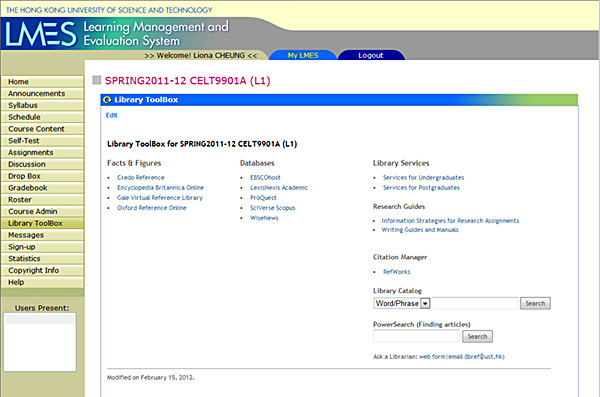 |
| Library ToolBox Interface |
Apart from the new tools, the LMES 2.7 release also contains a number of fixes and enhancements from the previous version. If you have any enquiries about these new tools or other LMES functionalities, please contact the LMES support by email to lmes@ust.hk or call the hotline at 2358-8036. |