|
Do you know you can actually get access to the licensed software provided in the computer barns, e.g. Microsoft Visual Studio, SPSS, Matlab, etc., without physically going there?
This has been made possible by the "Virtual Computer Barn" service that can be accessed using Remote Desktop Connection or Internet Explorer:
- Using Remote Desktop Connection
- If you are familiar with the “Remote Desktop Connection” software, you can simply connect to “virtualdesktops.ust.hk” and login with your ITSC account (remember to add “hkust\” in front of your login name) and password.
- Using Internet Explorer
You will be able to get more details and access the user guide as well as FAQ from the above website as well.
Please be patient for the first time login, as it will take a bit longer to create your profile in the system.
Virtual Desktop for Teaching
If you are planning to teach any specialized software which is not yet available in computer barns or classrooms, ITSC can arrange to set it up in a virtual desktop environment for your access during lecture. Please send you request to cchelp@ust.hk at least one week in advance with the name of the software, version, license and the required usage duration. |
|
 |
| Using Remote Desktop Connection |
|
 |
| Using Internet Explorer |
|
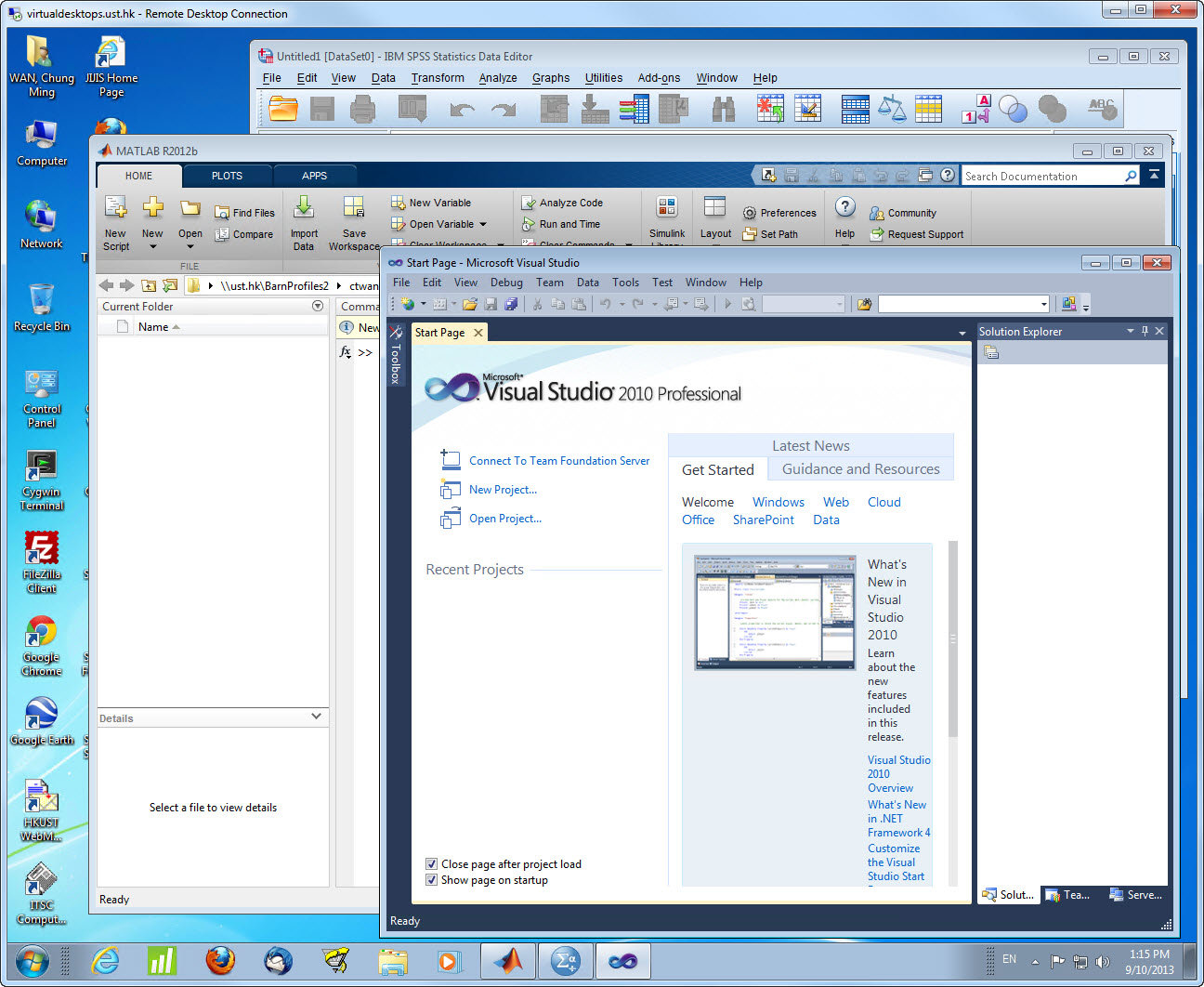 |
| Virtual Computer Barn Serving Visual Studio, Matlab and SPSS |
|
|